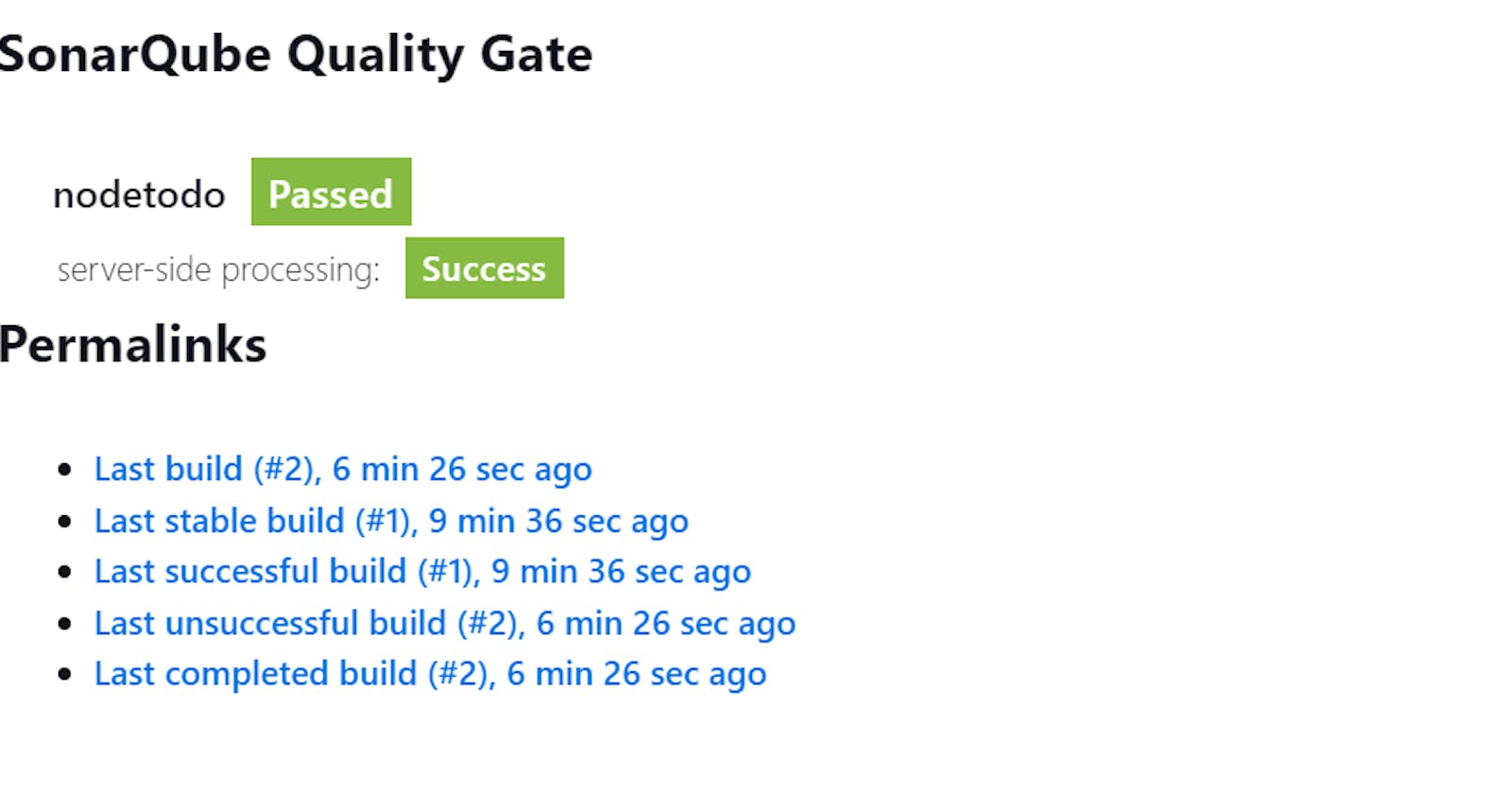Webhook for Jenkins and SonarQube:
🌐 Access SonarQube Server, go to Administration > Configuration > Webhooks.
🏷️ Provide Name, Jenkins URL, and optional Secret.
💾 Save for automated Jenkins notifications.
Trivy for Container Security:
🚀 Install Trivy with
sudo apt-get install trivy🔍 Verify installation with
trivy --version🕵️♂️ Run scans with
trivy image <your-docker-image>🛡️ Review results for vulnerabilities.
OWASP Dependency-Check with Jenkins:
🧰 Add Dependency-Check in Jenkins tools.
🏷️ Name:
dc, Install automatically from GitHub.🔄 Ensure the latest version is fetched.
💾 Save configuration for automatic installation.
*Introduction**
Recap of Our Journey: In the last blog, Jenkins, Docker, and SonarQube joined forces to create a streamlined CI/CD pipeline. 🤖🐳📊 Now, we're leveling up with:
SonarQube: Elevates code quality, pinpoints bugs, and guides continuous improvement. 🚀🔍
Trivy: Guards our Docker images, scanning for vulnerabilities and reinforcing security. 🛡️🕵️♂️
OWASP: The security ally, providing insights and methodologies to fortify against web threats. 🏹🔒
Get ready for a deeper dive into these tools, shaping a robust DevOps landscape. 🌐✨
Webhook for Jenkins and SonarQube
Access SonarQube Server:
- Open your SonarQube server in a web browser.
Navigate to Administration:
- Click on the "Administration" tab.
Access Configuration:
- Go to the "Configuration" section.
Create Webhook:
- Select "Webhooks" from the available options.
Define Webhook Details:
Enter a name for the webhook.
Provide the Jenkins URL in the designated field.
Optionally, set up a secret (if required).
Save Webhook Configuration:
- Save the configuration settings.
Verify Webhook:
- Ensure that the webhook is successfully created by checking the list of configured webhooks.
Setting up this webhook allows SonarQube to notify Jenkins when quality gates scanning is complete, ensuring a seamless integration between the two tools. Customize the webhook details based on your Jenkins server URL and any additional security measures you may want to implement.
*Trivy for Container Security*
Update Package List:
sudo apt-get update- Ensure that your system's package list is up-to-date before proceeding with installations. 🔄
Install Trivy:
sudo apt-get install trivy- Utilize the package manager to install Trivy on your system. 🚀
Verify Trivy Installation:
trivy --version- Confirm that Trivy has been successfully installed by checking its version. 🔍
Run Trivy Scan:
trivy image <your-docker-image>- Perform a vulnerability scan on a specific Docker image to identify potential security risks. 🕵️♂️
Review Trivy Results:
- Analyze the Trivy scan results to understand any vulnerabilities detected in your Docker image. 👀
These steps guide you through updating your package list, installing Trivy, and conducting a vulnerability scan on a Docker image. Keep your containerized environments secure with Trivy's powerful vulnerability scanning capabilities. Adjust the commands based on your specific system requirements and Docker image name
OWASP Dependency-Check with Jenkins:
Access Jenkins Dashboard:
- Log in to Jenkins and go to the dashboard.
Navigate to Manage Jenkins:
- Click on "Manage Jenkins" in the left-hand menu.
Access Tools Configuration:
- Select "Global Tool Configuration" from the available options.
Locate Dependency-Check Installations:
- Scroll down to find the "Dependency-Check installations" section.
Add Dependency-Check:
- Look for an option to add a new Dependency-Check installation.
Configure Dependency-Check:
Name:
dcCheck the "Install automatically" box.
Select Installation Source:
- Choose "Install from GitHub.com."
Retrieve Version:
- Jenkins will automatically fetch the latest version from GitHub.
Save Configuration:
- Save the configuration settings.
This process integrates OWASP Dependency-Check with Jenkins, allowing for automatic installation and updates. Adjust the configuration based on your preferences, and ensure a smooth integration for enhanced security in your CI/CD pipeline.
Lastly, we 'll create our CI/CD pipeline in Jenkins. We 'll link our GitHub repository, set up our pipeline script from SCM, and kick off our pipeline. Click on New Item and give it a name and select Pipeline. Select GitHub Project and paste your GitHub repository link. Scroll down and in Pipeline section select Pipeline script from SCM, because our Jenkinsfile is present on GitHub
Access Jenkins Dashboard:
- Log in to Jenkins and go to the dashboard.
Create a New Pipeline:
Click on "New Item" or "Create a job."
Give the pipeline a name and select "Pipeline" as the type.
Configure GitHub Project:
- Under the "General" section, select "GitHub Project" and paste your GitHub repository link.
Pipeline Script from SCM:
Scroll down to the "Pipeline" section.
Choose "Pipeline script from SCM" in the Definition dropdown.
Specify SCM Settings:
Choose your preferred Source Code Management (SCM) system (e.g., Git).
Paste the link to your GitHub repository in the Repository URL field.
Save Pipeline Configuration:
- Save the pipeline configuration.
Kick Off the Pipeline:
- Click on "Build Now" to initiate the first run of your CI/CD pipeline.
This series of steps guides you through creating a CI/CD pipeline in Jenkins, linking it to your GitHub repository, and specifying the pipeline script from SCM. Adjust the details based on your project structure and preferences for a seamless automation experience.
This approach guarantees that every application is fortified through SonarQube, Trivy, and OWASP, minimizing vulnerabilities and enhancing security. Sit back, relax, and revel in the assurance of high-quality, secure software delivered through our robust DevOps and DevSecOps pipeline. 🚀🛡️
Finally, We've Completed Our Project! 🎉
In this journey, we've stitched together the power of Jenkins, Docker, SonarQube, Trivy, and OWASP, crafting a robust DevOps pipeline. 🚀💻 Each tool played a vital role, from automating builds with Jenkins to fortifying security using Trivy and OWASP. We've ensured code quality with SonarQube and embraced a DevSecOps culture.
As we wrap up this project, take a moment to celebrate the milestones achieved. 🥳💬 If you encounter any questions or challenges, reach out on LinkedIn for swift support. 🤝✨ Here's to continuous learning, seamless deployments, and the success of your DevOps endeavors! 🌐🔧 Happy coding and deploying! 🚀👩💻👨💻